*Bells & Whistles version 5 is now available. See what's new.
Bells & Whistles for Outlook: Energizer Add-in for Outlook
Our great all-in-one Outlook add-in saves your time and removes the daily frustrations of using Outlook!
The Bells & Whistles Outlook add-in includes more than 25 different Outlook productivity and workflow
features!
 Save time on Outlook email replies by automatically adding smart reply greetings and email signatures, even automatically tailored for each contact. Save time on Outlook email replies by automatically adding smart reply greetings and email signatures, even automatically tailored for each contact.
 Easily track your messages exchange by adding customizable tracking IDs and reply counters to your outgoing emails. Easily track your messages exchange by adding customizable tracking IDs and reply counters to your outgoing emails.
 Automatically insert signatures and disclaimer notices in your outgoing emails. Automatically insert signatures and disclaimer notices in your outgoing emails.
 Write your Outlook emails faster by creating quick email text templates or by using one of the +30 predefined templates of the Outlook add-in. You can even personalize your text templates using dynamic text fields. Write your Outlook emails faster by creating quick email text templates or by using one of the +30 predefined templates of the Outlook add-in. You can even personalize your text templates using dynamic text fields.
 Automatically compress files that you attach on your outgoing emails, allowing you to send and deliver large emails faster. Automatically compress files that you attach on your outgoing emails, allowing you to send and deliver large emails faster.
 Automatically select the email account through which certain emails are going to be sent. Automatically select the email account through which certain emails are going to be sent.
 Quickly re-edit and re-send email messages from your Sent Items folder, without having you to manually copy the email content and addresses of the already sent email message. Quickly re-edit and re-send email messages from your Sent Items folder, without having you to manually copy the email content and addresses of the already sent email message.
 Smartly manage your address book, by automatically adding to Contacts the addresses of people you are replying to. Smartly manage your address book, by automatically adding to Contacts the addresses of people you are replying to.
 Never forget again about adding attachments or message subjects by using the missing attachment & blank subject alerts. Never forget again about adding attachments or message subjects by using the missing attachment & blank subject alerts.
 Organize your thoughts and notes by inserting email notes to Outlook Inbox emails. Organize your thoughts and notes by inserting email notes to Outlook Inbox emails.
 Easily manage 3rd party Outlook Add-ins using the Outlook Add-ins Utility provided with Bells & Whistles. Easily manage 3rd party Outlook Add-ins using the Outlook Add-ins Utility provided with Bells & Whistles.
 Seamless integration as a Microsoft Outlook add-in: Bells & Whistles works perfectly with Microsoft Outlook 2000, 2002, 2003, 2007, 2010 and 2013 (x32 and x64). Seamless integration as a Microsoft Outlook add-in: Bells & Whistles works perfectly with Microsoft Outlook 2000, 2002, 2003, 2007, 2010 and 2013 (x32 and x64).
Read more on how Bells & Whistles can increase your daily Outlook productivity.
Take a look at each major Bells & Whistles feature!
|

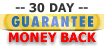


|
Every registered user of this Outlook software benefits from:
Full service support, on 24/7 basis;
One year FREE upgrades;
Discounts on other DS Development products.
 Ordering system powered by VeriSign, fully secured online credit card payment. Ordering system powered by VeriSign, fully secured online credit card payment.
Bells & Whistles for Outlook: Main Features
Below you can find more information about some of the most important features of the Bells & Whistles add-in for Outlook. You are welcome to download a free evaluation copy of the Outlook add-in, yours to use for 20 days, with no purchase obligation.
Installation and Licensing the Outlook Add-in
Installing Bells & Whistles for Outlook;
Purchasing and registering the Bells & Whistles add-in for Outlook.
Outlook Reply Options & Alerts
Automatically add greetings to Outlook email messages;
Outlook "reply to all" monitor addin;
Automatically specify the Outlook email reply format;
Automatically put people I reply to in Contacts.
Outlook Email Templates
How to create and use the Outlook signature add-in;
How to use email templates on Outlook email messages;
How to use predefined Outlook email templates on Outlook messages.
Outlook Send Email Options
Insert email tracking IDs and count replies in Outlook;
Setting up a different Reply-To Address on Outook emails;
How to resend an Outlook sent email;
How to append date & time stamps to emails;
How to preselect the email account for sending Outlook messages;
Easy BCC mail merge sessions;
Always CC or BCC someone on every email;
How to always archive attachments when attaching files to Outlook emails.
Outlook Email Management Features
How to use email notes on Outlook messages;
Enable Outlook blocked attachments.
For Microsoft Office Outlook 2000 users: email notes, attachment blocking and settings the reply message format are not working for this Outlook version.
System Requirements: Microsoft Windows Me, Windows 2000, Windows XP, Windows Vista, Windows 7 / Microsoft Office 2000, 2002 (XP), 2003, 2007, 2010, 2013 / Outlook 2000, 2002 (XP), 2003, 2007, 2010 and 2013 (x32 and x64).
|