Weight Diet for Outlook: how to send large files by email without annoying your contacts
What's the problem about sending large files in emails?
Most email servers have a maximum size limit set for files attached to incoming emails. If a file attachment is too large and it exceeds the size limit, the email server will reject that email message.
On the other hand, even if your contact doesn't have a maximum attachment size limit, put yourself in this position: isn't it annoying when you are receiving a very large email and you have to wait a long time to receive and read the email? Maybe you don't even want to deal with the file attachment at that time, but you have to wait for it to be downloaded before you can read the email message.
How can you avoid to send large files by email?
What if the file attachment would be replaced by a simple download link inserted in the email content, so you can choose if you want to download it or not, after you received the email? What if this process would not require any additional steps from you?
This is exactly what Weight Diet for Outlook does: after you attach your files to an Outlook email and you are about to send it, Weight Diet will offer to automatically upload the attached files to a file sharing server and replace the actual file attachment with a download link. It is so simple!
Moreover, you can define filters so Weight Diet will only convert large files to download links if your file size is larger than a pre-defined value or if your files belong to a defined set of file extensions (like .exe or .avi).
Basically, Weight Diet helps you to send large files by email, without having to actually send the files by email, as it replaces your large files with download links. Also, given that the web (http) protocol is much faster than the email (SMTP) protocol, it is anyway a lot faster to upload your large files to a file sharing server, instead of emailing them and having your recipient(s) to wait & receive your large email.
Click here to download the 15-days free evaluation version of Weight Diet and see for yourself how you can easily send large files by email using the familiar Outlook interface.
|


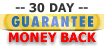

|
Key benefits of sending large files using Weight Diet for Outlook
Here are the key benefits of using Weight Diet to send your large email files:
 avoid frustrating your contacts by having them to wait & receive emails with large file attachments; avoid frustrating your contacts by having them to wait & receive emails with large file attachments;
 email large files without having to worry about the maximum file size limit allowed by your recipient(s) mail server; email large files without having to worry about the maximum file size limit allowed by your recipient(s) mail server;
 send file types that otherwise would have been blocked by your recipient's email client due to potentially unsafe extensions; send file types that otherwise would have been blocked by your recipient's email client due to potentially unsafe extensions;
 keep your Outlook Sent Items mail folder size low, as your sent emails will not hold large files in their content anymore; keep your Outlook Sent Items mail folder size low, as your sent emails will not hold large files in their content anymore;
 send emails faster by uploading large file attachments to file servers instead of sending the actual files as email attachments; send emails faster by uploading large file attachments to file servers instead of sending the actual files as email attachments;
 compose the email & upload the files by using the already familiar Outlook interface - you don't have to open any site in your web browser and you don't have to learn using a different software! compose the email & upload the files by using the already familiar Outlook interface - you don't have to open any site in your web browser and you don't have to learn using a different software!
Weight Diet is using the RapidShare file sharing servers to upload large files for emails. You don't have to create an account with RapidShare in order to start uploading file attachments, however you have to agree to the RapidShare Terms & Conditions. If you wish to use a different file sharing service or to implement your custom file server solution, please drop us an email.
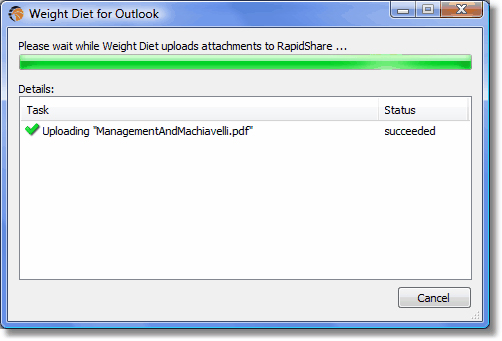
Weight Diet is designed as an add-in for Microsoft Office Outlook and it works with any Outlook version, starting from Outlook 2002.
Weight Diet for Outlook: related topics
Weight Diet introduction on how to speed up Outlook;
How to reduce your Outlook PST file size;
How to eliminate duplicate emails;
How to clean up Outlook;
Why do you have to compact your Outlook PST file;
How to avoid damaging the Outlook PST file;
How to make Outlook run faster;
Outlook not responding?
As a registered customer, you will benefit from:
24/7 free service support;
One year free upgrades;
Instant live update system;
30 days money back guarantee;
Discounts on other DS Development products.
System Requirements:
Microsoft Windows 2000, Windows XP, Windows 2003, Windows Vista (x32 or x64), Windows 7, Windows 8 (x32 or x64).
Microsoft Office Outlook 2002 (XP), 2003, 2007, 2010, 2013 (x32 or x64).
|