Auto Reply Manager - what's new on v2?
Autoresponder Addin for Office Outlook 2000, 2002, 2003, 2007, 2010 and 2013 (x32 and x64)
Auto Reply Manager is designed to improve your email messaging collaboration, by automatically responding or forwarding emails on your behalf, based on message rules.
Relaying on the positive feedback received from our customers, version 2 of Auto Reply Manager introduces many new features & options, allowing you to further improve your Outlook productivity.
For licensed customers, upgrading to v2 is free if the license is within the 1 year free upgrade period. If the license was bought more than 1 year ago, the upgrade can be performed for only $10. When upgrading the license, a further 1 year of free upgrades is automatically added to your license.
|

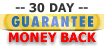



|
Update Log - Auto Reply Manager Autoresponder Addin
Option Added: Mark processed / autoresponded messages as read;
Option Added: Move processed / autoresponded messages to a different Outlook mail folder;
Option Added: Filter and process incoming messages only if the sender relates to an existing Outlook Contact;
Changed: Outlook 2007 use OOM rather than MAPI to send messages if "set outgoing account" was not specified;
Feature Added: Checkboxes in the Outlook Contacts browser dialog to allow selection of multiple addresses;
Changed: Add address filter dialog allows multiple email addresses separated by semicolons;
Feature Added: New HTML editor in rule wizard;
Changed: Message settings are available when the automatic action is set to forward;
Feature Added: Graphical templates available for import from our server;
Changed: Outlook 2003 use OOM send when set outgoing account was not specified;
Option Added: Generate automated emails for all incoming messages, only once or only once per Outlook session, related to the same sender;
Option Added: Allow processing of messages sent from an account set in the Outlook profile;
Option Added: Include or exclude the body text of the original message into automated message;
Changed: Buttons for edit rules and show log were moved to the Auto Reply Manager toolbar;
Feature Added: Automatically show edit rules dialog and add rule wizard when the add-in is started for the very first time;
Changed: Improved handling of new messages on Outlook 2003 or later;
Option Added: Autorespond only to the CC email address of the incoming Outlook message;
Option Added: Delay delivery of the automated messages;
Feature Added: Redirect messages to a specified email address.
Outlook Auto Reply Manager: Functionality
Top 10 reasons for using our email autoresponder;
Creating a vacation auto reply message for all incoming emails;
Automatic redirect or forward Outlook email messages;
Using the software as an Exchange auto reply module;
Defining an out of office email reply only for certain contacts;
Sending an automated reply using a HTML template;
Using the program as an Outlook autoresponder;
How to set the auto reply email account;
Purchasing and registering Auto Reply Manager.
System Requirements:
Microsoft Windows 2000, Windows XP, Windows 2003, Windows Vista (x32 or x64), Windows 7, Windows 8 (x32 or x64).
Microsoft Office Outlook 2000, 2002 (XP), 2003, 2007, 2010 and 2013 (x32 and x64).
|